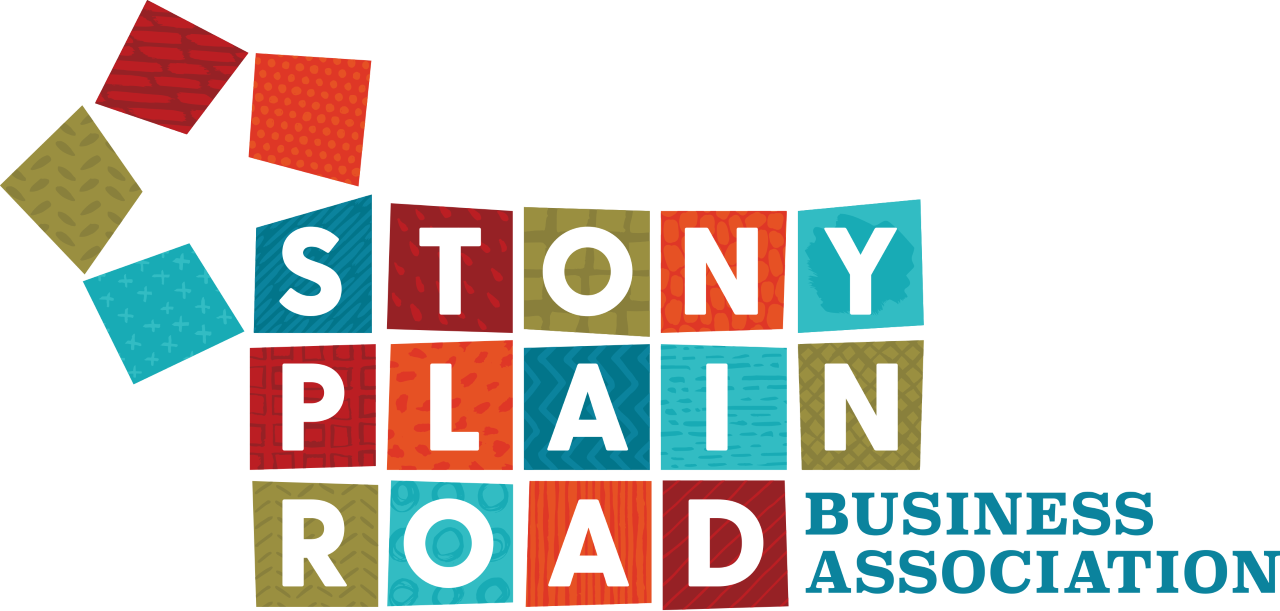Alberta COVID-19 Records QR Code
2 November 2021

Did you know that as of November 15, you will only be able to use a QR code to show your proof of vaccination to businesses?
Businesses will no longer be able to accept paper records from vaccine providers, or screenshots/print-outs of immunization records.
You can access your COVID Records QR code by visiting https://covidrecords.alberta.ca/home.
What is the QR Code for?
- It will confirm patrons’ vaccination status
- It will confirm the authenticity of the record presented to a business, organization and at an event.
QR Code Facts:
- You can have a printed, downloaded or screen shot of the QR code.
- You can get your enhanced vaccine record with a QR code online at alberta.ca/CovidRecords without creating an account.
- If you don’t have access to a printer/computer/phone, you can request a printed proof of vaccination with a QR code from a local registry agent office or by calling 811, at no cost.
- Albertans, including children turning 12 years and older, will need to enter the month and year of vaccination of any dose, Alberta Personal Health Number and date of birth to access their proof of vaccination with a QR code.
- QR codes should not be shared on social media as they show date of birth and full name, in addition to verifying the proof of vaccination, when scanned.
- The QR code is not connected to any other health or personal information.
- The QR code contains a secure digital signature that verifies it’s provided by Alberta Health and it is extremely hard to forge. The same technology is used for secure transactions in the banking system and other industries. If a person does not meet the vaccination requirement set in the Restrictions Exemption Program or if the QR code is tampered with, the record will show as invalid when scanned.
How does it work?
- Businesses are asked to scan a QR code AND check adults 18 and older valid ID. These must match.
- When a valid QR code is scanned, two things can happen:
i. A green check mark will show that you have met the vaccination requirements. It will also display a person’s name and date of birth.
ii. A record will show a red invalid sign if the person does not meet the vaccination requirements or if QR code was tampered with.
- The app does not store any personal information.